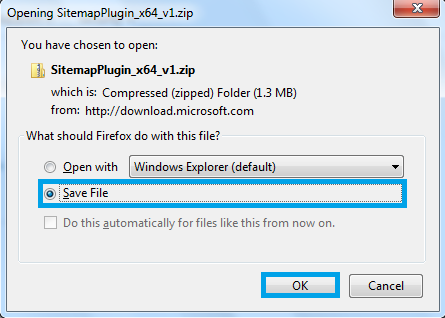How to install The Bing XML Sitemap plugin for better Search results-Microsoft network is the second largest search provider after Google and Microsoft network has a tie up with Yahoo, thus it may provide search more effectively. Micresoft provides an excellent tool for blog owners and website owners that takes care of generating XML Sitemaps. This tool, the “The Bing XML Sitemap plugin” is an open source side technology, in other words it is free to download for all. “The Bing XML Sitemap plugin” is very easy to install and highly configurable.
Home page of bing webmaster tools
All the sitemaps generated by it are fully compatible to sitemaps.org , for websites running on Internet Information Services (IIS) for Windows Server as well as ApacheHTTP Server . It is an ideal solution for webmasters to enhance search engine discoverability for their web sites. To download “The Bing XML Sitemap plugin” Click Here and you will be directed to the bing webmastertool home page -
 |
| Bing XML sitemap plugin download screen |
Now click “DOWNLOAD NOW”, you will be directed to the download link of “Bing Sitemap Plugin” at Microsoft Network Download center and the following screen will appear.
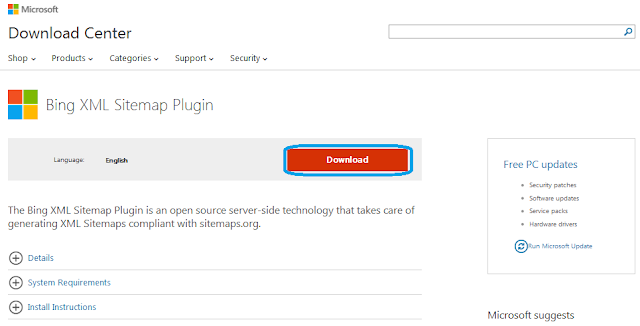 |
| MSN Download centre bing pligin download screen |
 |
| Bing XML sitemap plugin file selection screen |
Here 4 files are available for download. You have to select one which is compatible for your processor. Select one of the 4 files and click next. The download screen will appear like this.
Now install the plug in like other installations.
You can also go direct to the download link of “Bing Sitemap Plugin” at Microsoft Network Download centre by Clicking here
How to install The Bing XML Sitemap plugin for better Search results, The Bing XML Sitemap plugin takes care of generating XML Sitemaps, The Bing XML Sitemap plugin is compatible with Bing, Yahoo, MSN, The Bing XML Sitemap plugin is compatible with sitemaps.org, The Bing XML Sitemap plugin is easy to install and highly configurable
Google indexing, yoast xml sitemap, sitemap generator, google xml sitemap, xml sitemap without plugin, sitemap page, sitemap plugin, best sitemap plugin, xml sitemap generator, Missing: results, Must include: results, Google Search Console. bing side bar.