At the time of installation Google chrome may automatically install and enable a number of plugs and activates automatically. These plugins may be related to display devices like Adobe Flash Player. Microsoft Silverlight, Windows Media player or Java. All these are important but some others may not be useful for your routine browsing. Plugins consume memory and effect the speed of your Chrome and may slow down it. In such case you must disable all the plugins you don’t need.
 |
| Chrome extensions and plugins |
How to disable unwanted plugins in Google Chrome
To disable unwanted plugins type about://plugins, in the URL bar and press ‘enter’. Now all the active plugins will be displayed. Click ‘Disable’ for the plugins you don’t need to keep active. If you want to enable back one or more of the disabled plugins, just click ‘Enable’, the disabled plugin will be activated back. A large number of programs need ‘adobe flash player’ and some need Microsoft ‘silverlight’ so you may consider to keep these plugns always enabled. Identifying a plugin whether it is Enabled or disabled is very simple. If the name of the plugin appears in bold and the word ‘Disable’ appears below it in the left side. Whenever you disable a plugin it will turn grey with all its details and the word ‘Enable’ will appear in place of ‘Disable’.
Chrome Pluggins
|
Disable unwanted apps and Extensions
Extensions are added to Google Chrome for specific features and functionalities to it. These small program are very useful but if you have a large number of extensions may occupy more space and it may effect adversely and cause your browser to run slow.
How to disable unwanted extensions in Google Chrome
To disable extensions, click Chrome menu(The wrench icon), next hover over ‘More Tools’ in the list and then click ‘extensions’ or type ‘chrome://extensions/’ in the URL bar and press enter. The list of all your extensions will be displayed.
Chrome Extensions
|
To disable an extension remove the check mark from the box in extreme right hand side of the window, just before the name of the extension. The extension will be disabled. You can easily re-activate a deactivated extension by just checking the box again.
If you want to permanently delete an extension, click the trash icon in the extreme right.
Some of the install a button in the Chrome address bar. To remove such extensions just right click the button and choose uninstall.
faster chrome extension, disable chrome extensions android, how to increase download speed in chrome, What Chrome extensions should I remove, how to disable chrome extensions without opening chrome speed up chrome browser up to 5 times faster, how to speed up google chrome on windows 10, how to disable-extensions in chrome permanently, How do I make Chrome extensions run faster, how to increase download speed in chrome android, How do I get rid of unwanted Chrome plugins, How do I get rid of unwanted browser extensions.


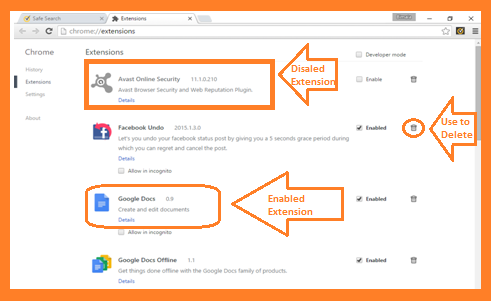
Infact google chrome is a heavy browser, though provides a lot of features and facilities.
जवाब देंहटाएंThanks a lot for your opinion
हटाएं