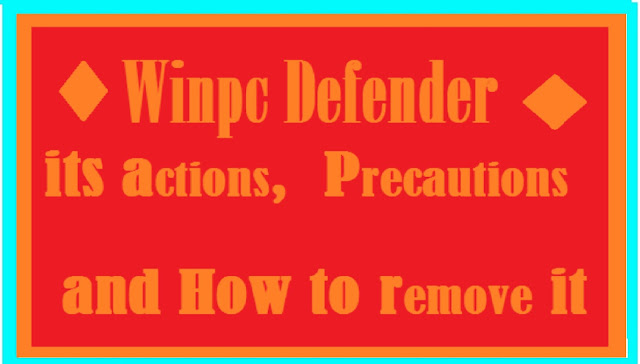How to remove Winpc Defender its actions and precautions
Winpc Defender is a deceitful and unreliable anti-spyware program which in real is a bogus and infectious software. It pretends to be a very useful security tool. It compels the uses to believe the user to believe that his system has been badly damaged through various tricks to scare computer users into purchasing the worthless application. It is identical to XP Police Antivirus , another program of this type. Both Winpc Defender and XP Police Antivirus enter user’s PC with the help of Trojans.
How does Winpc Defender Come to your PC
Winpc Defender enters into your system if it is infected by a Trojan. It may be downloaded with a video codec, or a software update or some other download from an unreliable source. Winpc Defender is mostly downloaded with the help of a Trojan
What Winpc Defender does in your PC
· Once entered your PC it will claim that your PC has been scanned and display a list of exixting or none existing Malware/Virus.(There will be no real scan)
· They will claim that your computer is severely damaged and the only way to fix the issue is to purchase the full version of the software.(This a trick to instigate you to purchase the useless application)
· The scan will be only imaginary and unreal and the full version does not work at all.
· This is only a scam created by cyber criminals to make easy money.
· It will start displaying various fake alerts and notifications claim that your system is full of viruses.
· The program even blocks websites you try to access and display a fake alert that there is a threat or a virus on the webpage.
· After this warning appears, you will automatically be redirected to the purchase website of the fake application without waiting for your response and even if you try to close the notification.
· An example of the message is here - “Trojan detected!, A piece of malicious code was found in your system which can replicate itself if no action is taken. Click here to have your system cleaned by Winpc Defender.”
· If you click this message Winpc Defender will be automatically installed on your PC.
How to remove Winpc Defender from Your PC
If you have advanced computing knowledge you can remove Winpc Defender manually otherwise there is no way to uninstall Winpc Defender manually, as your computer is infected with both, a Trojan and the rogue anti-spyware. In this situation the only solution is to acquire a legitimate and reliable anti-malware software, which will scan your PC, detect all malicious files including Winpc Defender and remove Winpc Defender completely.
WinPC Defender, Heur.Suspicious, remove WinPC Defender, Remove Spyware & Malware, trojan horse, malware in computer, malware attack, malicious software, what is malware in PC, malware full form, malware attack, remove WinPC Defender
Special request – Please let us know through a comment that how our effort was. Do not hesitate to give an dverse opinion, give your opinion impartially. Please subscribe to our blog and like our Facebook page. Subscribe to our YouTube channel “Start with Wikigreen”. Please share it to your friends and beloveds. Thanks a lot for visiting our page.