At present due to bottleneck competition mobile service providers are focusing more on data packages then the voice call charges. The rates of the data packages are increasing and we are going to be more dependent on our mobile phones. We find it very difficult to control the data expenditure but considering the increasing cost of data packs we have to think about the measures to control our mobile internet expenses. If we take some precautions we can control the unnecessary expenditure on data. Following tips may be helpful in this matter –
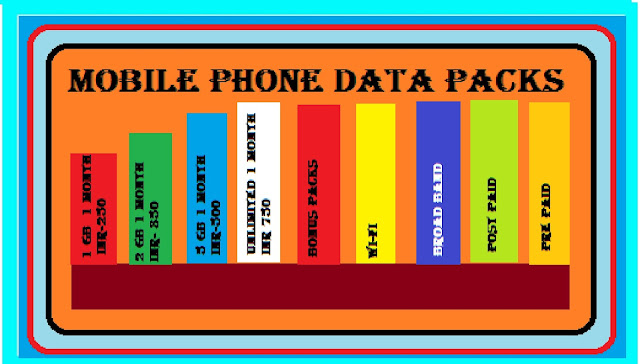
precautions to control unnecessary
expenditure on mobiledata
Avoid viewing HD Videos to control mobile data expenditure
Videos and mobile TV are high data consuming program and we cannot avoid it at all but we can control it to some extent. ‘Specially HD(High Definition) videos are more expensive and avoiding it we can save a considerable amount of data.
Must uninstall Now 6 Android Apps Save Data / Storage / Battery 2018, Make your Phone Rocket fast
Keep your data off while playing games to control mobile data expenditure
Videos and mobile TV are high data consuming program and we cannot avoid it at all but we can control it to some extent. ‘Specially HD(High Definition) videos are more expensive and avoiding it we can save a considerable amount of data.
Keep Auto download off to control mobile data expenditure
If we keep auto download on a number of unwanted data are downloaded automatically. These consume a considerable amount of our valuable data pack and of no use at all. Keeping auto download off we can save a considerable amount of data.
You may like to read on - Windows 10-how toenable find my device feature
Download important videos to control mobile data expenditure
If we are very interested in some songs, videos or others type of music, we see it again and again expending our valuable data every time. In such case it will be a better option to download the items of our interest and save it. Thus we will expend the data once and enjoy it again and again.
You may like to read on - Add Google Custom Search to your blog websitefor better search results
Use Wi-Fi to control mobile data expenditure
Mobile phone data are more expensive in comparison with broad band and Wi-Fi therefore it will be more beneficial to use Wi-Fi whenever available.
Turn off maps when not in use to control mobile data expenditure
We all use Google maps on our mobile phones and keep the maps continuously on which consumes data. Putting the maps off when not in use will save us a considerable amount of data.
You may like to read on - How to create password protected documentlocker in windows
Use data manager app to control mobile data expenditure
Keep auto setting off to control mobile data expenditure
Most of the facebook users keep video setting on which keep on down loading unnecessary videos consuming data. If we keep it off we can save considerable data.
You may like to read on - How to open command prompt in Windows 10
There is a data saver option in Google Chrome browser. Always use it and it may save you up to 50 percent of your data.
how to save mobile data on iphone, how to save wifi data on android, how to save data in mi phone, how to save mobile data on youtube, how to save internet data on android, how to save internet data on android, how to save internet data in windows 10, how to save data in mobile from internet, How can I save my mobile internet data, why is my android phone using so much data, How can I minimize my data usage on my mobile,

Thanks for the tips, very useful. Also visit my site http://apka.info
जवाब देंहटाएंThank you very much for the comment mr. azkan naza
हटाएंThanks for the tips, very useful. Also visit my site http://apka.info
जवाब देंहटाएंThank you very much for the comment mr. azkan naza
हटाएंअनुराग, बहुत उपयोगी टिप्स है ये...
जवाब देंहटाएंThank you very much for the comment respected Jyoti Didi
हटाएंInteresting, Very interesting post.
जवाब देंहटाएंThank you very much for the comment respected Jamshedji
हटाएंNice tips, thanks for sharing.
जवाब देंहटाएंhttp://www.bulksmsserviceinchennai.in/