How to Create a Windows system repair disc and how to repair windows
Some times due to power failure or computer crash due to some other reason our windows gets corrupted and windows automatic repair tool also fails to repair, in such condition the Windows system repair disk proves to be very helpful. To use system recovery options, we'll need a Windows installation disc or access to the recovery options provided by our computer manufacturer.
If we don't have either of those choices, you can create a system repair disc to access system recovery options.
How to Create a Windows 7 system repair disc and how to repair windows |
llow these simple steps to create a system repair disc –
 |
| Windows Backup and restore screen |
 |
| Windows create repair disk screen |
(During this process you may be asked for administrator’s password so please provide the pass word whenever prompted.)
(You may also be prompted to insert a Windows 7 installation disc, (it means that windows did not found the files needed to create the system repair disc on your computer. So Insert a Windows installation CD)
How to repair your windows using the system repair disc-
· Insert the system repair disc into your CD or DVD drive and shut down your computer.
· Restart your computer using the computer's power switch.
· You will be prompted, press any key to start the computer from the system repair disc.( You might need to change your computer's BIOS settings.)
· Choose your language settings, and then click Next.
· Select a recovery option, and then click Next.(please follow the Instructions carefully)
windows startup repair download, windows boot repair tool, windows recovery disk, windows repair tool, windows recovery disk usb, create windows recovery disk for another computer, create a system repair disc windows 10, windows 10 boot repair disk download, How do you create a system repair disc in Windows 10, Can I create a system repair disc on USB Windows 10, Can I create a Windows 10 repair disk on another computer, Can I create a system repair disc from another computer.


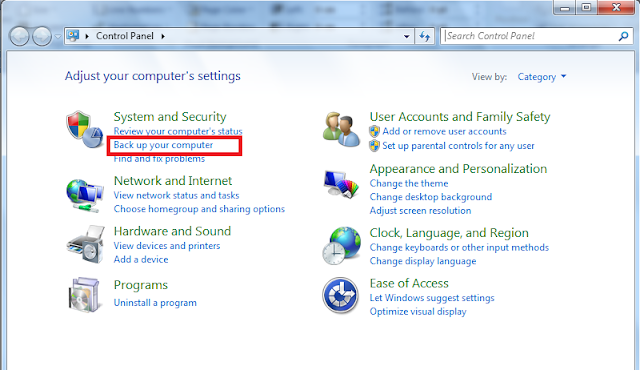
There a lot of new developments in windows 10.
जवाब देंहटाएं