How to activate”Do not track your own pageviews” in blogger blog
If you are using a blogspot blog, blogger provides you a ready report of your visitors count enabling you to check the records of your visitors and your blogs performance. This report gives you complete details like “Page view today”, ”Page view Yesterday”, “Page view last month” and ”Page view all time history”. In “Page view last month” all number of page views for the period of 30 days preceding date of view are displayed and in ”Page view all time history” the number of total page view from the date of creation of your blog are displayed. You can also view the report of a month’s or a week’s page views by clicking on the ‘Week’ or ‘Month’ button provided.
 |
| Do not track your own pageviews |
In fact google, by default counts all page views irrespective of who has viewed. Therefore this report includes your own age views also. Thus, this report is not a real history of your blog. For a real report of your blog you have to disable tracking of your own page views. You can easily disable tracking of your own page views following these simple steps-
1. Login to your blogger dash board using your Gmail account ID and Password.
2. Click ‘Status’, Now the following screen will appear
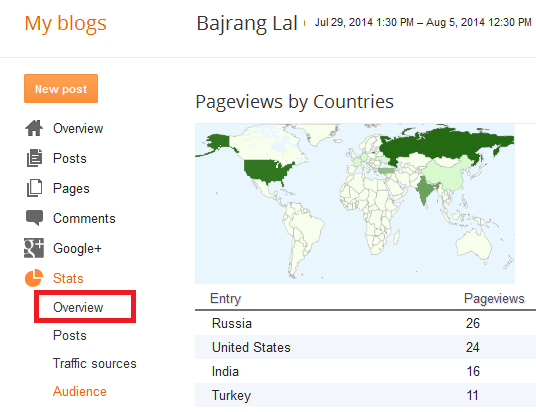 |
| Blogger board |
3. Now click ‘Overview’. Now the following screen will appear
 |
| Don’t track your own page views |
4. Now click ”Don’t track your own page views”. Now a pop up window like this will appear.
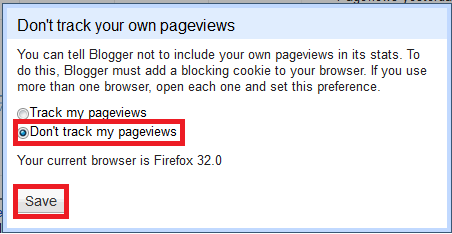 |
| Don’t track your own page views save |
5. Tick ‘don’t track my page views’ and click ‘Save’
Henceforth the blogger will not track the clicks done at your own computer and the page views reported by blogger will all be the real page views.
How
do I hide my Blogger blog, How do I add a tracking code to Blogger, Does
Blogger count your own pageviews, Does Blogger count your own pageviews, Can
you see who views your blog on blogspot, How can I see my blog views on Blogger
for free, How can I see my blog views on Blogger for free.
